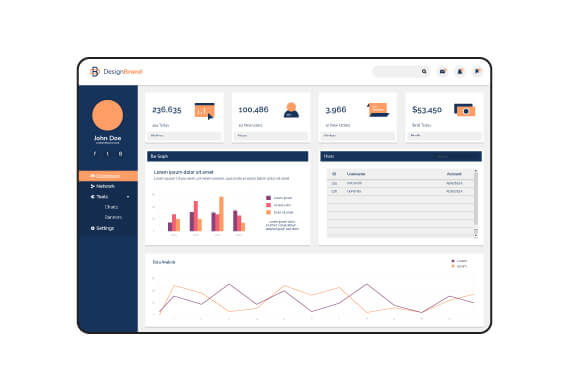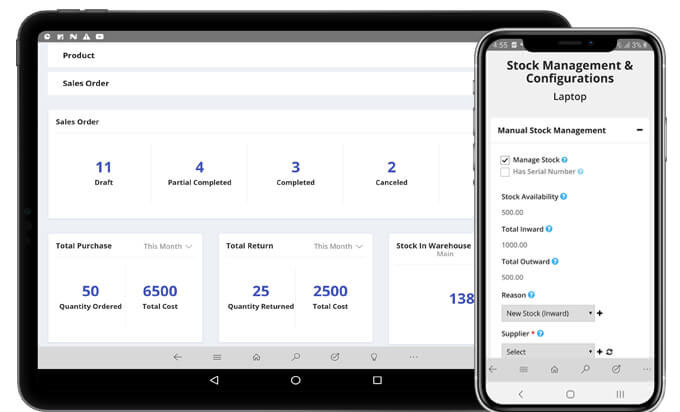Dynamics 365 Stock Management
Why Use Stock Management For Dynamics 365 Sales?
Enhanced Efficiency
Our MS Dynamics 365 Purchase Management Plugin helps you manage stock purchases efficiently by streamlining and automating manual tasks (Creating Orders and Invoices). A smart plugin that easily integrates with your Dynamics CRM.
Native Solution
Stock Management is a native, ready to integrate solution for Dynamics 365 sales, that help you to streamline the Dynamics CRM Inventory Management related functionalities like stock management, order management, and many more.
No More Stockouts
Every time products go in low stock, our Microsoft Inventory Management Software sends alerts that help you keep a track of stocks. This way, you can avoid running out of stocks or keep more stocks than necessary.
Reduced Human Errors
AppJetty’s Dynamics 365 Purchase Management Plugin helps you keep track of the inward and outward flow of the stocks. However, that is not all. Based on the stock requirements and booked inventory, you can generate POs and Invoices with a single click.
Bird’s Eye View
Get stock, warehouse and supplier details from one place. Microsoft Dynamics Stock Management dashboard helps you to get a 360-degree view of your inventory such that every relevant product data in inventory is easily accessible.
Decrease Operational Costs
Use of effective Dynamics CRM Inventory Management solution results in decreased inventory write-offs and lower inventory holding costs. Dynamics 365 Stock Management Software is sure to bring down your operational costs drastically!
Remarkable Features
Stock Management
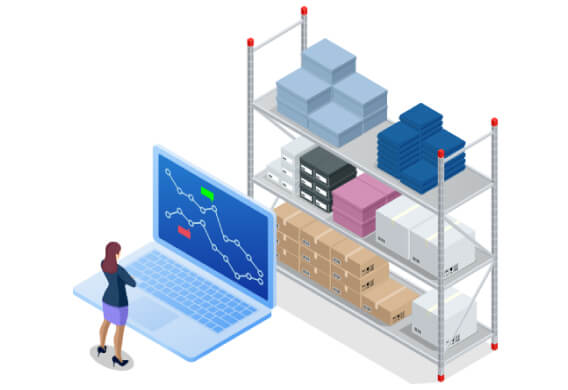
Stock Management
Improve the accuracy of your inventory by managing your stock with our Dynamics 365 plugin. Our Stock Management Software helps you monitor inward and outward stock, purchase orders, low stock and it’s refilling, and much more. With our plugin, you will save the efforts & time that go behind inventory recount.
Sales Revenue Overview
Proper RMA Management
Warehouse Management
Inventory Reports
Intuitive Dashboard
-
Stock Management
-
Sales Revenue Overview
-
Proper RMA Management
-
Warehouse Management
-
Inventory Reports
-
Intuitive Dashboard
Compatible With Mobile Devices
Points to Note
- Works on existing Sales Orders and Products module of Dynamics 365 Sales.
- Customization in the main form of Sales Orders and Product modules of Dynamics 365 Sales.
- Works with Microsoft Dynamics 365.
- AppJetty License authentication is required for our product, Stock Management For Dynamics 365 Sales from configuration from web access.
- User must have rights of all the entities of our product, Stock Management For Dynamics 365 Sales.
- To access Warehouse and Credit – Debit modules it should be enabled from Configuration Settings.
Change Log
Enhancements:
- Name changed from Inventory Manager to Stock Management For Dynamics 365 Sales
- Upgrade code standards as per the Microsoft guidelines
- Minor Bug Fix: Resolved issue within configuration settings for warehouse and credit-debit module
Enhancements:
- Added attractive Inventory Manager Dashboard.
- Design enhancement for all pages.
- Multi option selection for filters.
- Column visibility options in reports.
- Functionality to export reports in CSV, Excel, Pdf format and print, copy report.
- Added new reports based on suppliers, warehouse.
- Get Sales Order Summary in chart format.
- Get Timeline for Sales Order.
- Functionality of RTS (Return To Supplier).
- Multiple Language Support.
Enhancements:
- Added Warehouse Management
- Added Warehouse Stock Transfer
- Added Inventory Reports
- Added Credit and Debit Module
- Added Account Report
- Added Charts for Inventory
- Included Product Bundle for Orders Module
- Minor Bug Fixes
- UI Enhancements
Enhancements:
- Included RMA module (Return Stock Management)
- Serial number wise Stock Management
- Improved purchase Stock Management
- Minor Bug Fixes
- UI Enhancements
Enhancements:
- New Reports to track inventory
- Single product stock history
- Multiple products stock history
- Stock summay
- Inventory Manager is released.
General FAQs
Yes, you can refer to our refund policy by clicking on the following URL
refund policy.