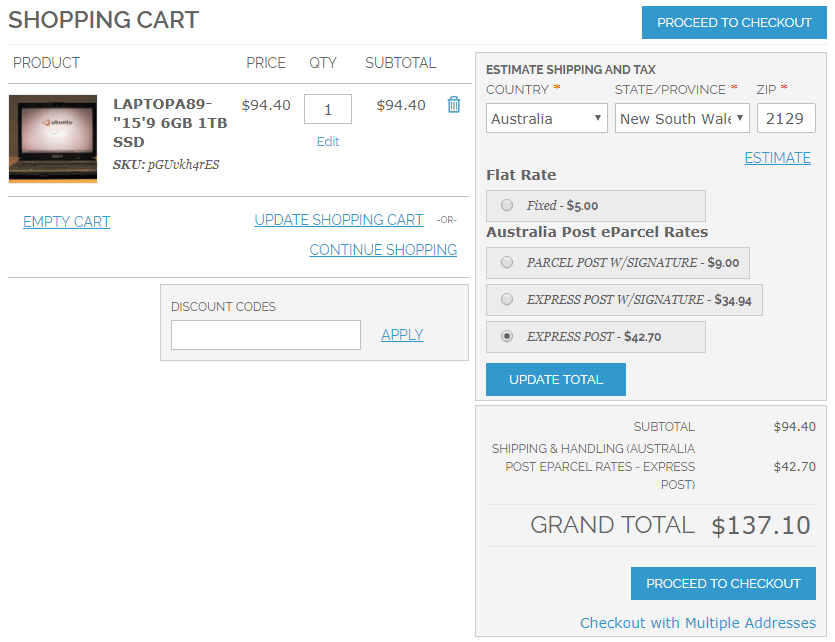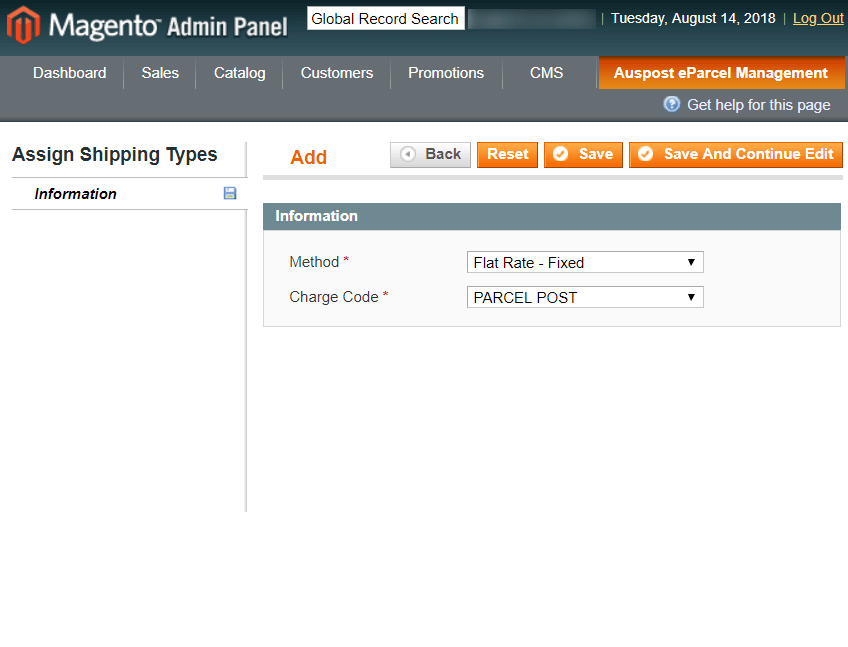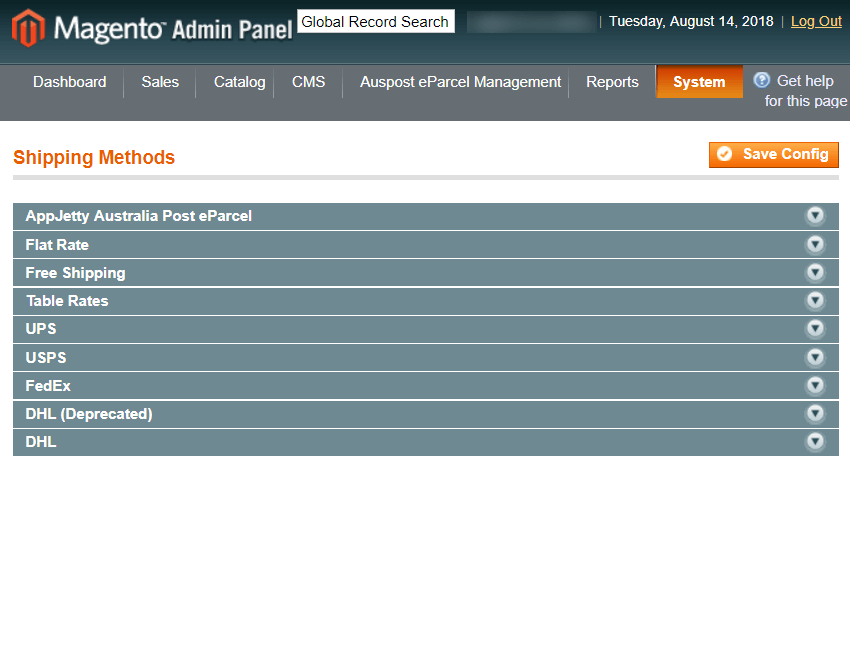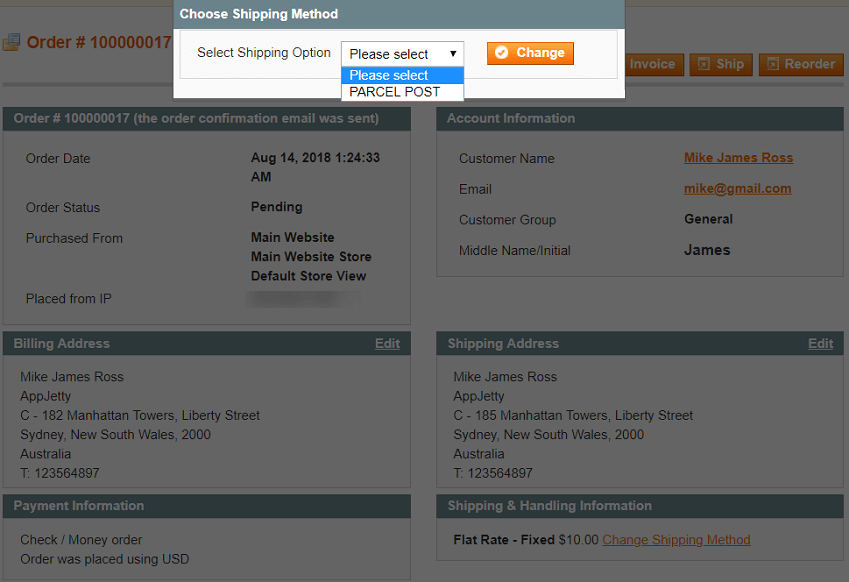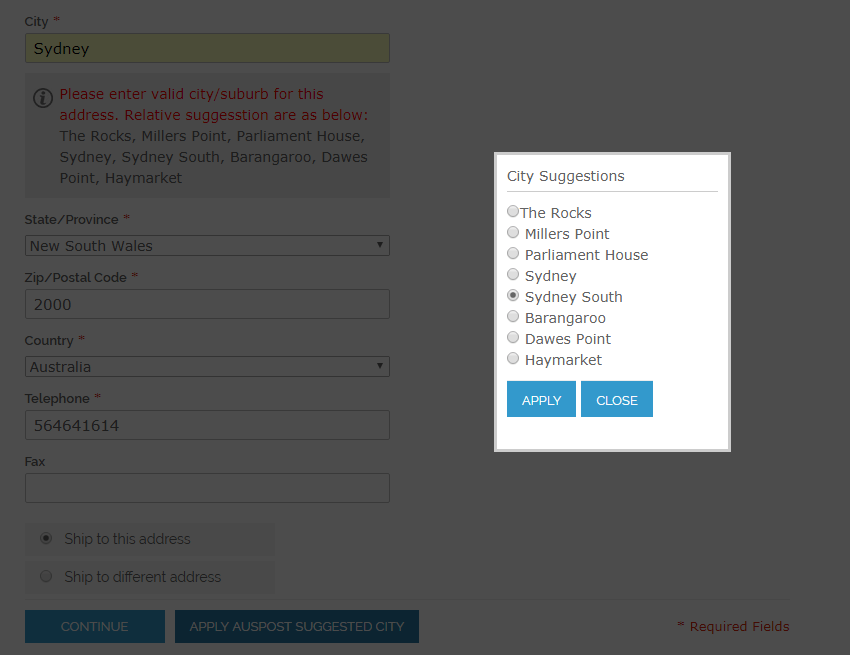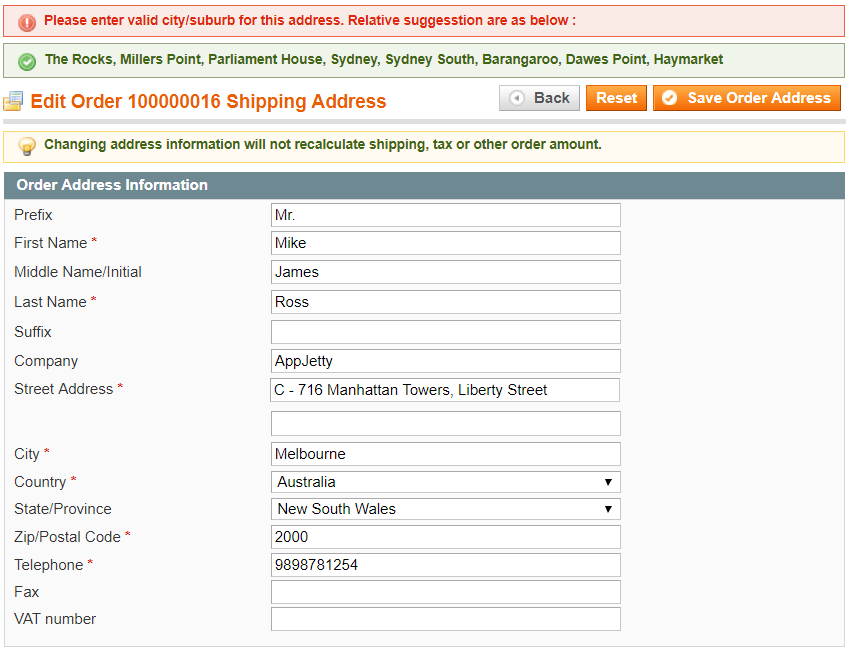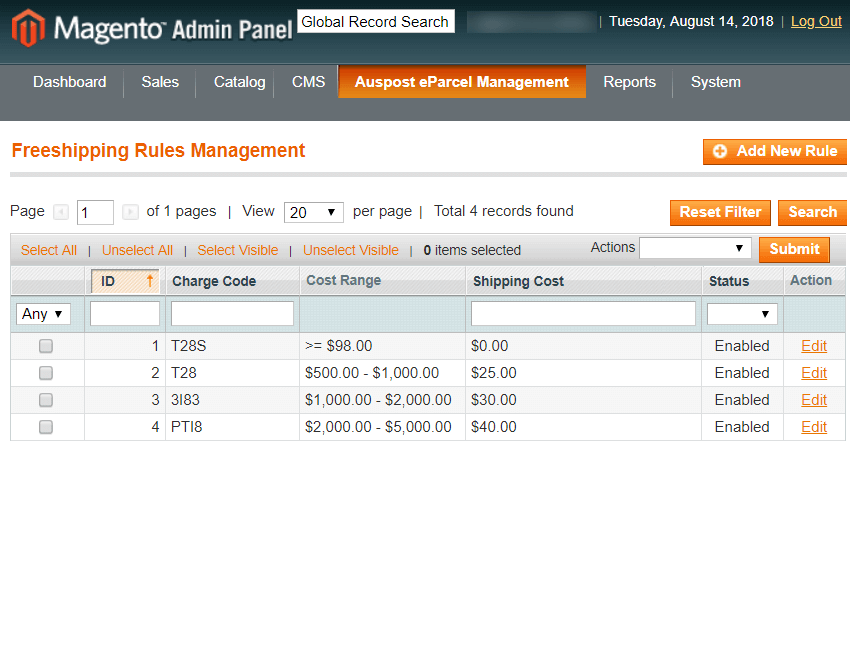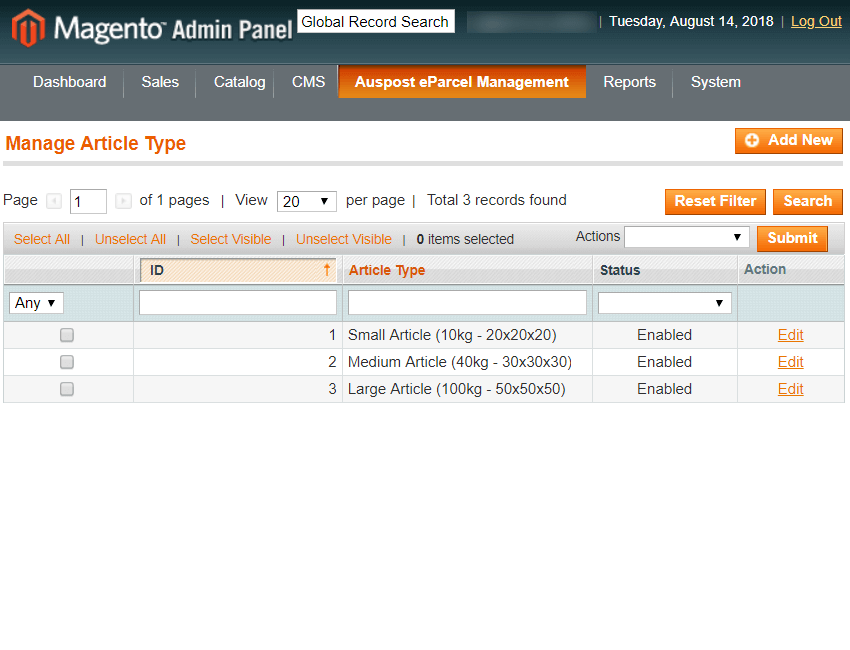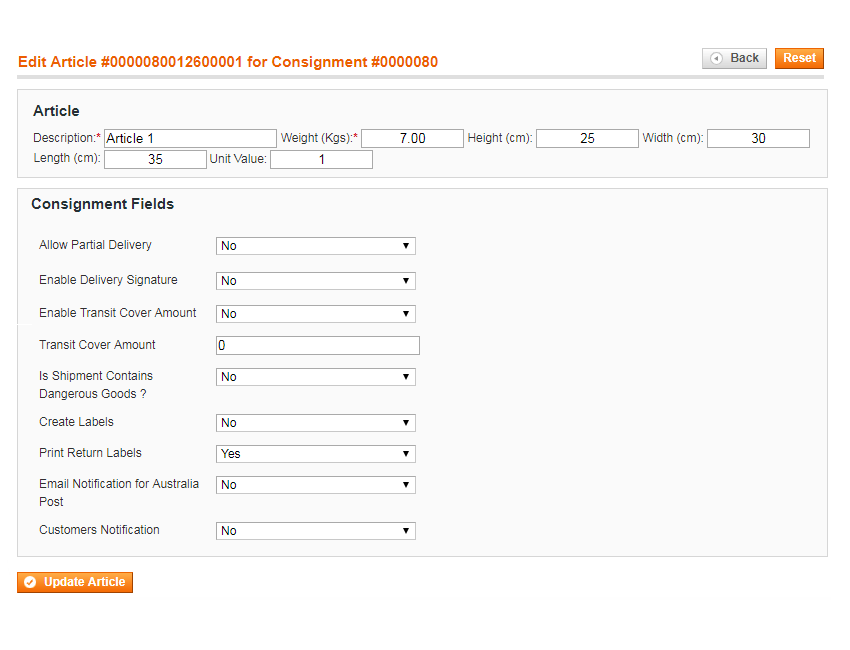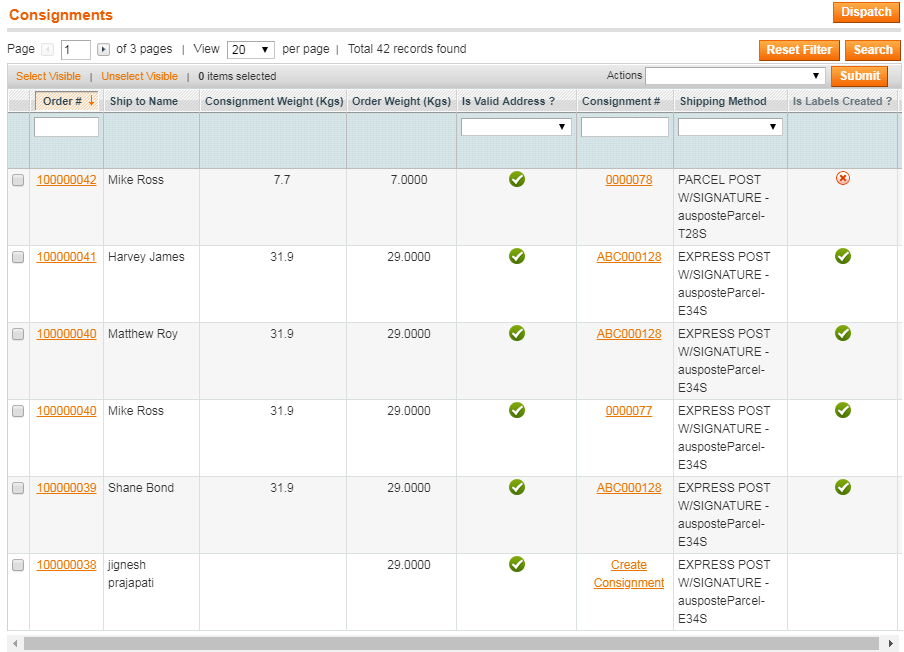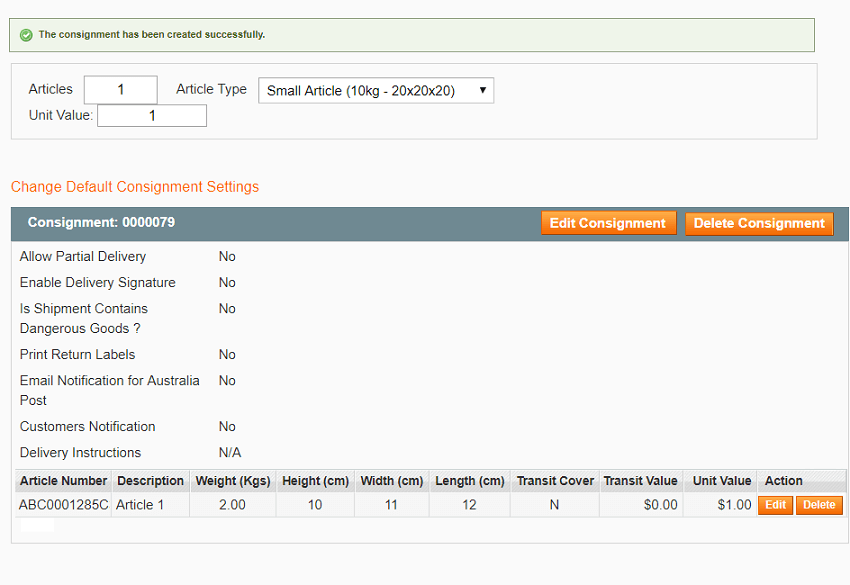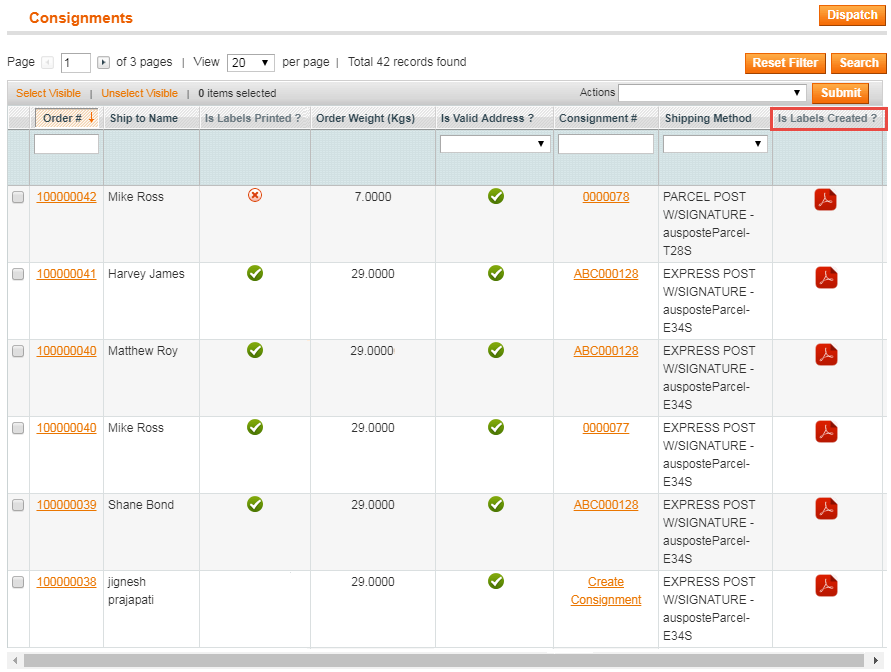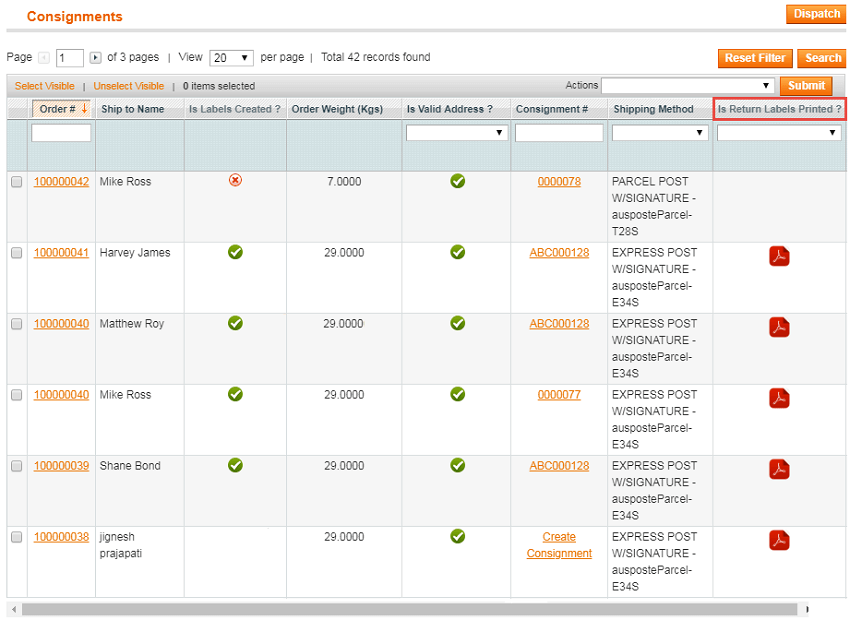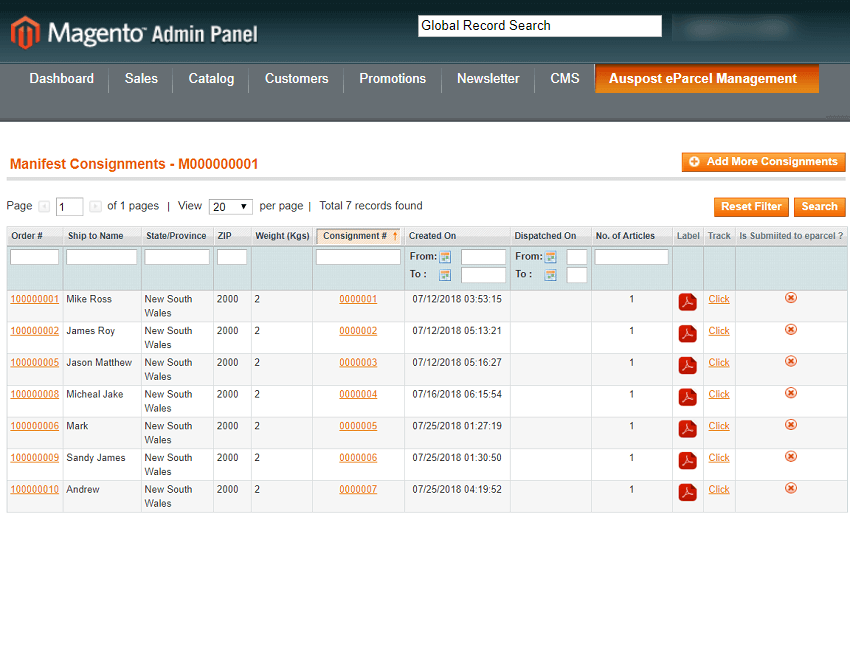AusPost Parcel Send For Magento 1
Why Use AppJetty’s Magento Australia Post Parcel Send Extension for Magento?
Automated Shipping Processes
Magento Australia Post Parcel Send Shipping Extension helps you automate your shipping and label printing processes. Configure your settings once and eliminate the need to go to the official Australia Post Parcel Send website for dispatching shipments or printing labels.
Save Time & Efforts
Save all the time and efforts you spend in managing the shipments with the help of Magento Australia Post Parcel Send. The features of this extension help you to send shipments to your customers effortlessly.
Save on Label Costs
Magento Australia Post Parcel Send Extension helps you to save the expenses spent on label printing. So, every time you want to attach a label to your customers’ parcels, you do not have to print the labels.
Features Highlights
-
Shipping Methods Management
-
Address Validation
-
Free Shipping Rules
-
Consignments Shipping Management
-
Manifest Management
Integration with Australia Post Shipping
Set Charge Codes
Define Shipping Methods
Frontend Address Validation
Shipping Rules Management
Manage Article Type
Create Custom Articles
Manage Consignments
Create Consignment and Manifest
Generate Parcel Send Labels
Manifest summary report
Integration with Australia Post Shipping
Set Charge Codes
Define Shipping Methods
Frontend Address Validation
Shipping Rules Management
Manage Article Type
Create Custom Articles
Manage Consignments
Create Consignment and Manifest
Generate Parcel Send Labels
Manifest summary report
Points to Note
- Configuration settings like address, API Key, Username and Password must be valid as per eParcel Account.
- Submit consignment to eParcel system after verifying all the consignments details.
- One the article, the weight must not exceed its weight limit (22 kg for Domestic and 20 kg for International).
- To get contract rates, required services must be enabled in Merchant’s Australia Post Business Account.
- We will be using an intermediate database on our server to store the required details.
-
Community Editions
v1.7.* To v1.9.*.*
Change Log
- Added Thermal-Label-A6-1pp label layout
- Added Provision enable/Disable specific contract rates service for placing an order
- Provided an option to the mass change shipping method
- Auto Address validates true if shipping domestic address will correct.
- Dispatch manifest directly and sending mail to the customer on order Dispatched
- Other minor bug fixes and small enhancement.
- Added provision for generating Manifest automatically after consignment submission.
- Bug Fixing.
- Added Mass action to generate label
- Added Mass action to create consignment
- Submit updated consignment and generate updated label feature
- Added Mass action to generate shipment feature
- Bug fixing for international shipment
Enhancements
- Admin is provided with product configurations
- Article Configurations have been updated for the admin
- Label Printing Configurations have been updated for the admin
- Manifest and Other Configurations have been updated
- Australia Post eParcel is Released.
Frequently Asked Questions
You have been submitting the orders in the form of manifest/consignments to Australia Post eParcel manually. This extension helps to make this process automated where you simply need to enter your account information, submit the orders to be shipped, receive labels all from your Magento store.
The current Australia Post eParcel extension is compatible with:
Community Edition: 1.7.x.x, 1.8.x.x, 1.9.x.x.
We provide license key for two domains: one live and one for development/testing URL. If you want to use the extension on extra domains, kindly purchase license key for the same. You can review the license key information on all our product page under section: "I have one Magento Installation with".
This extension includes installation service; hence you do not need to worry about the installation process. It will be taken care of by our Magento Certified developers.
You need to have Australia Post eParcel business account to use this extension. You can create one from here: https://online.auspost.com.au/eParcel/. Apart from this, you need to have an account here: https://developers.auspost.com.au/ register for shipment tracking and label printing.
Yes, it is a SaaS based solution.
You need to pay one time setup fee and then the yearly charges for AppJetty Gateway where your labels are stored for the selected time interval. We have done this because in case of loss, if you generate the label again, the entire charge is levied again. Instead, you can have it from our server.
The additional charges will the one charged by Australia Post eParcel to generate the labels for your order.
We would always be happy to assist you.
This is possible when "Data.php" file of our extension is not uploaded properly.
Please try uploading the file again from below path:
/app/code/local/Biztech/ModuleName/Helper/Data.php
You can also ask your server admin to whitelist this file to prevent any further issues.
Our extension supports A4 label layout (A4-4pp and A4-1pp) and A6 label layout (A6-1pp) for parcel post shipping method and A4-3pp, A4-1pp for express shipping methods.