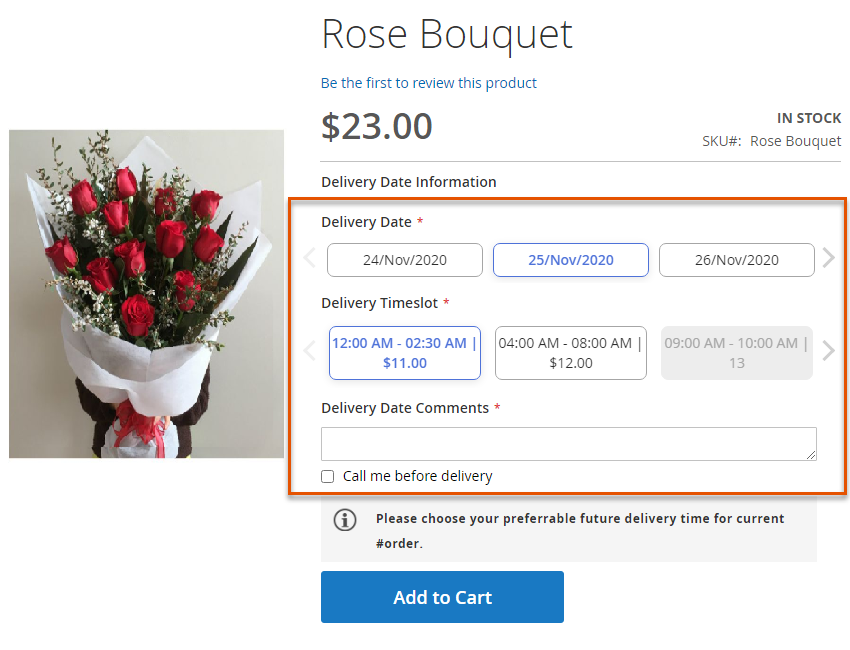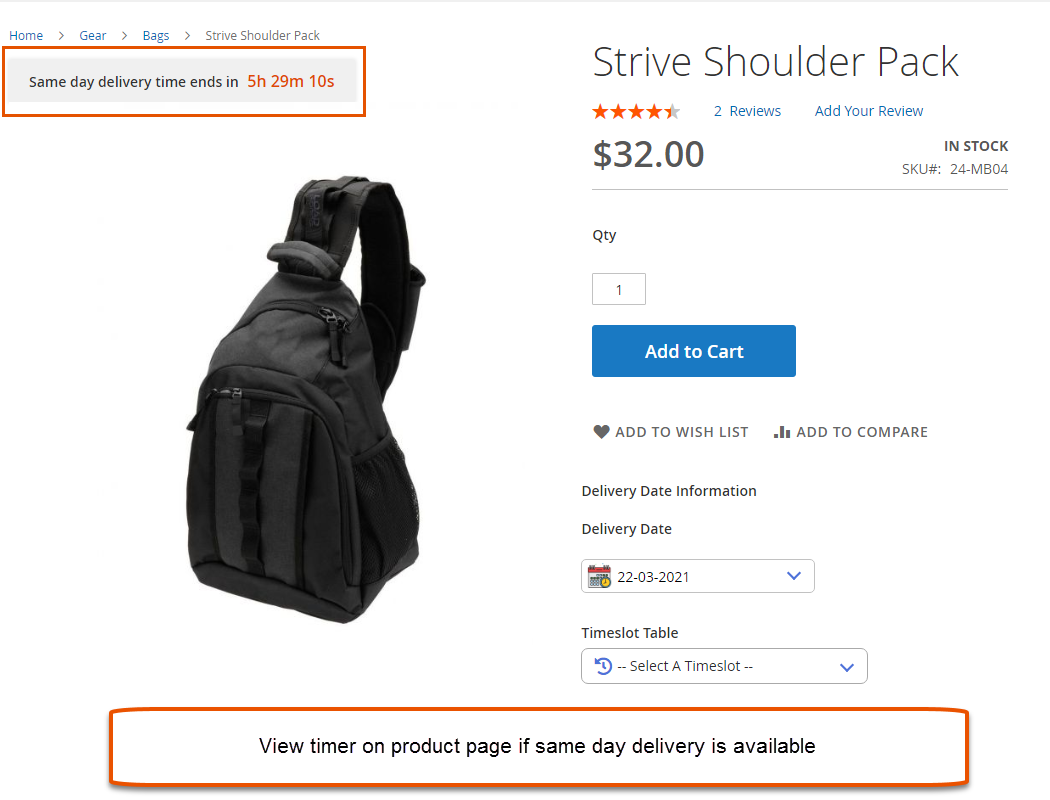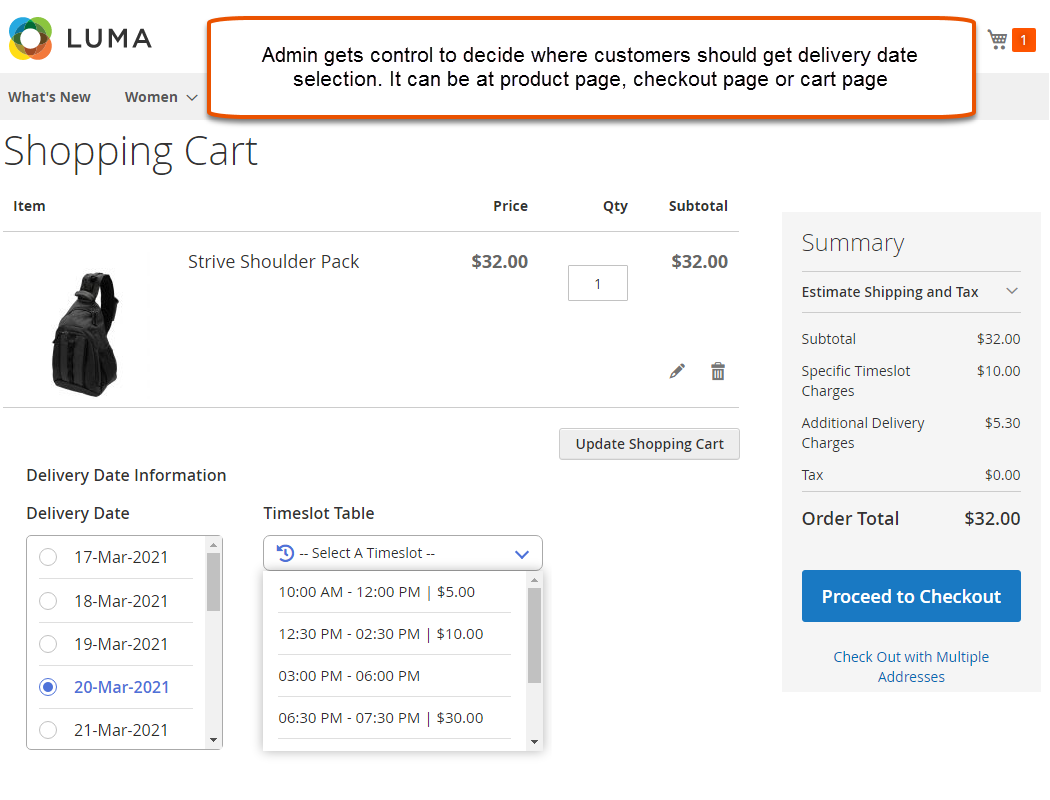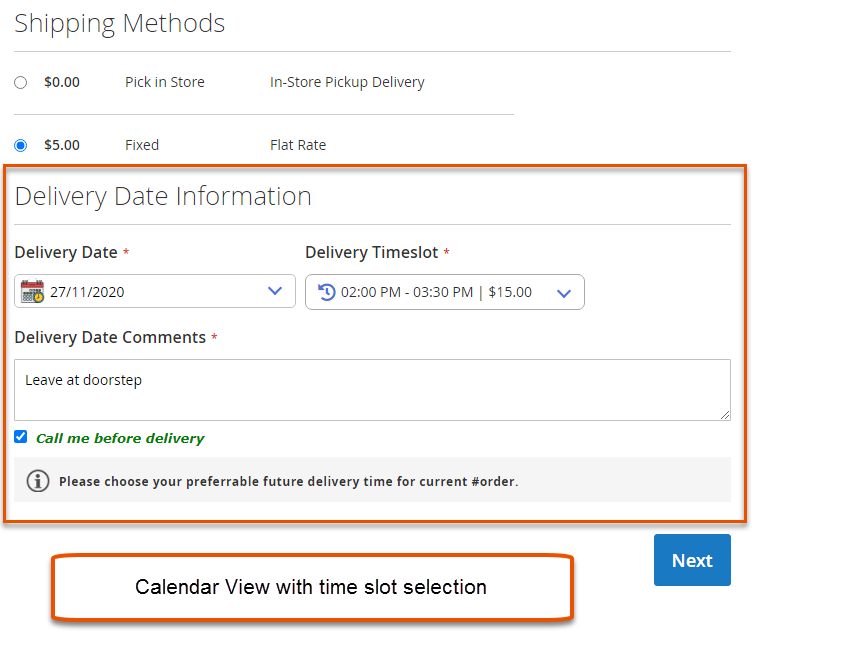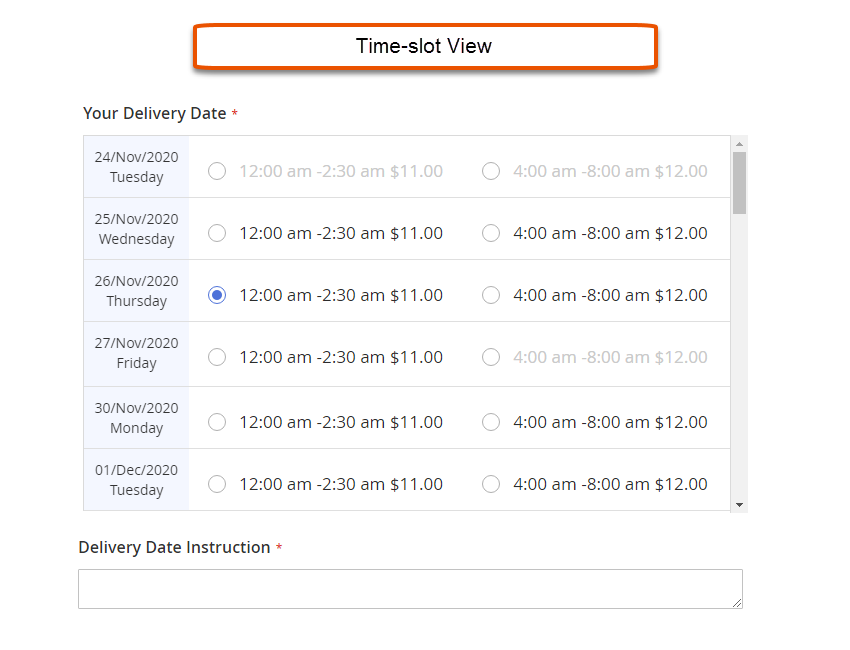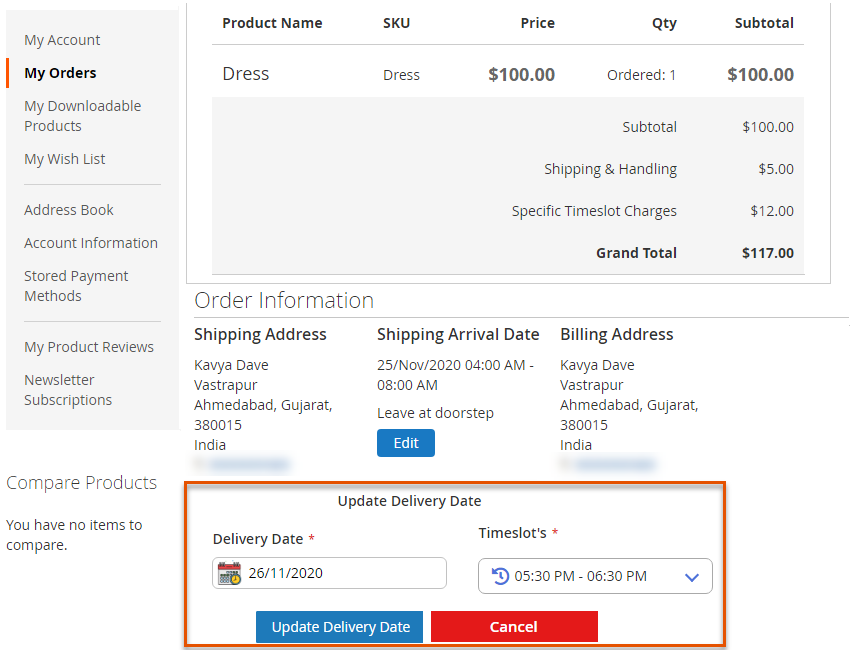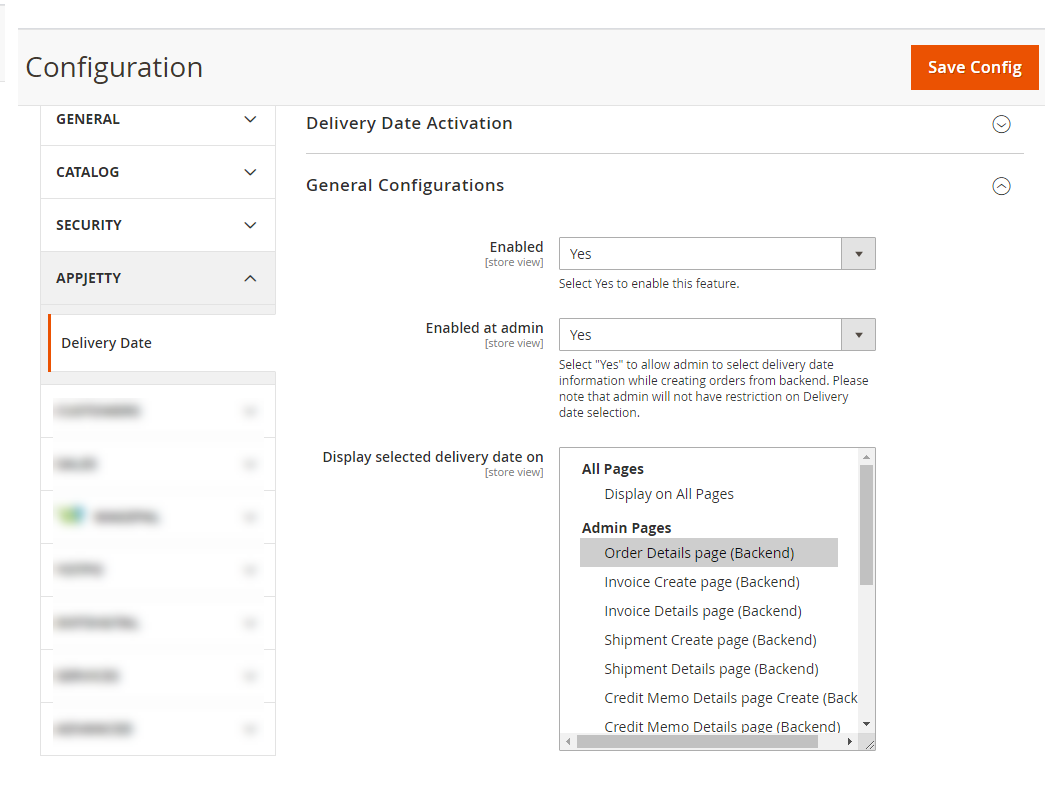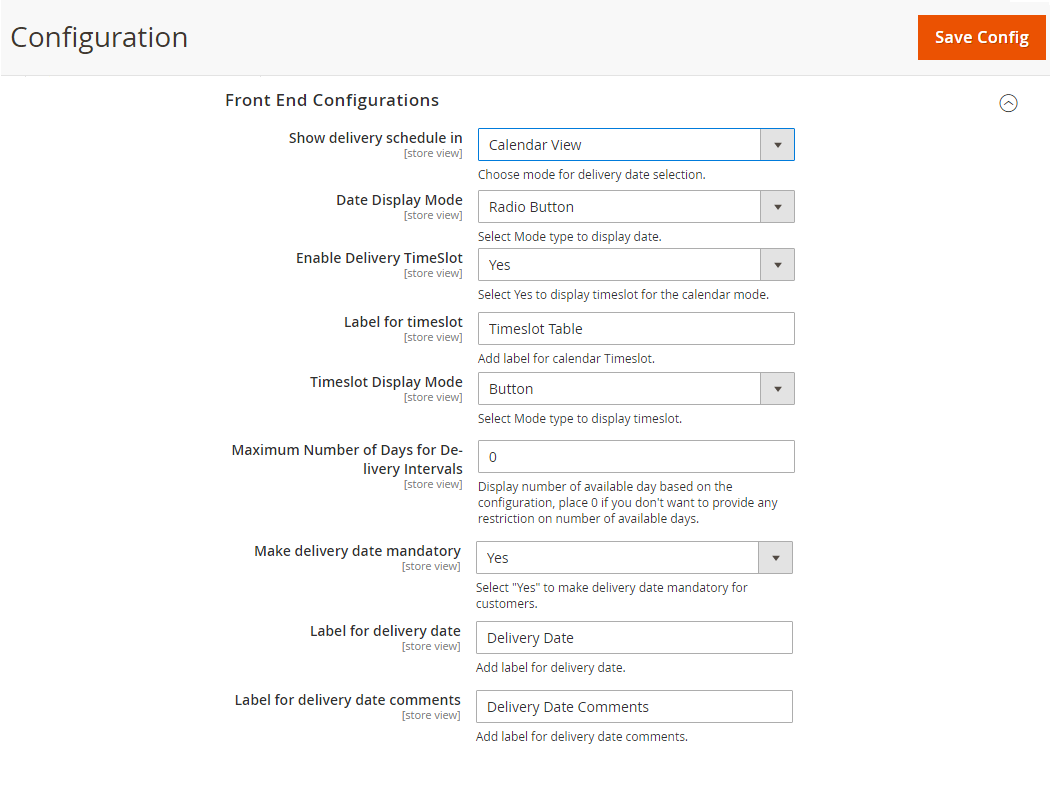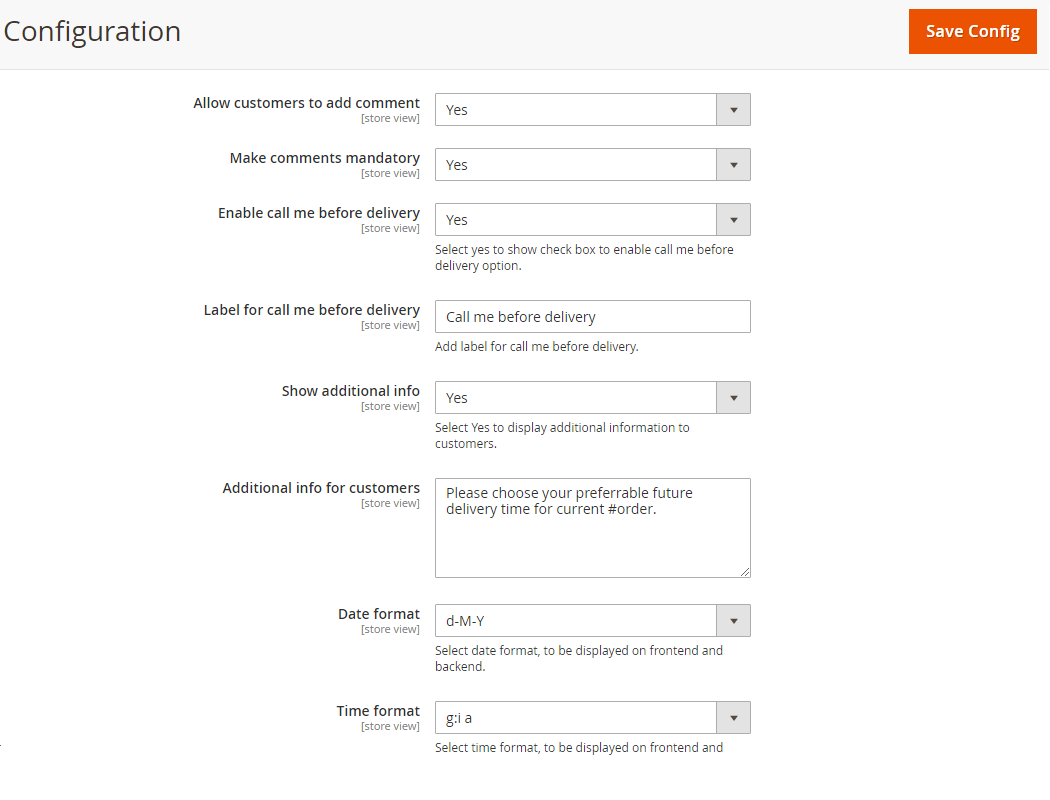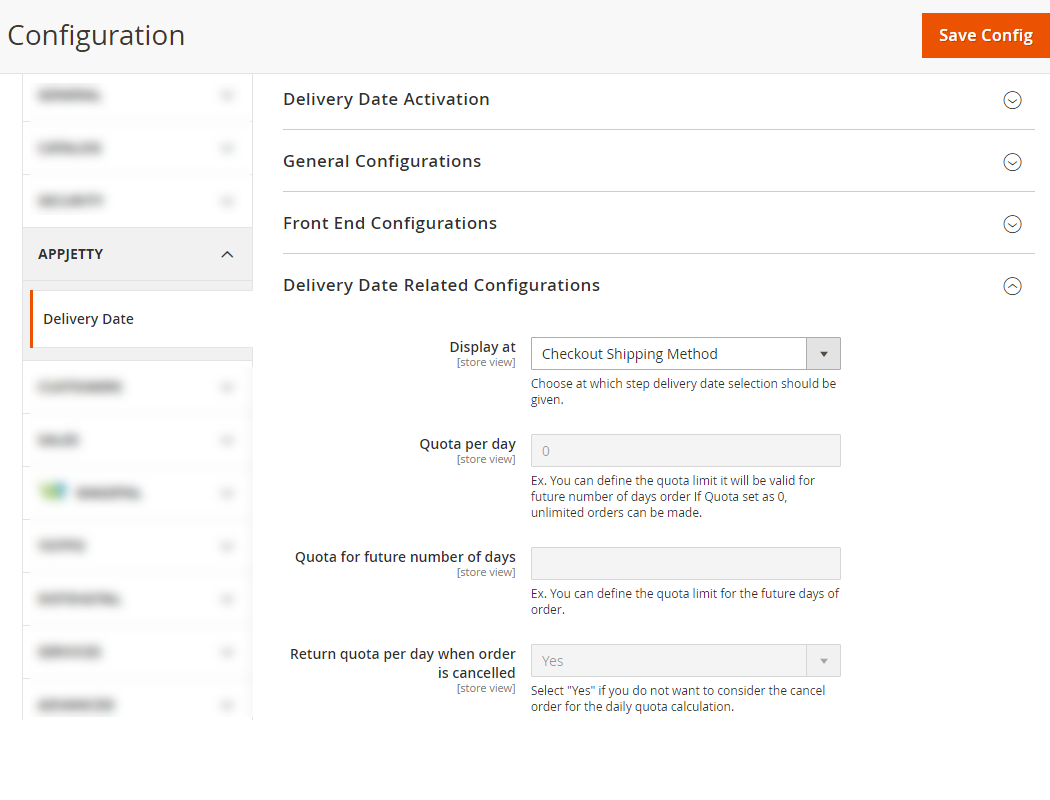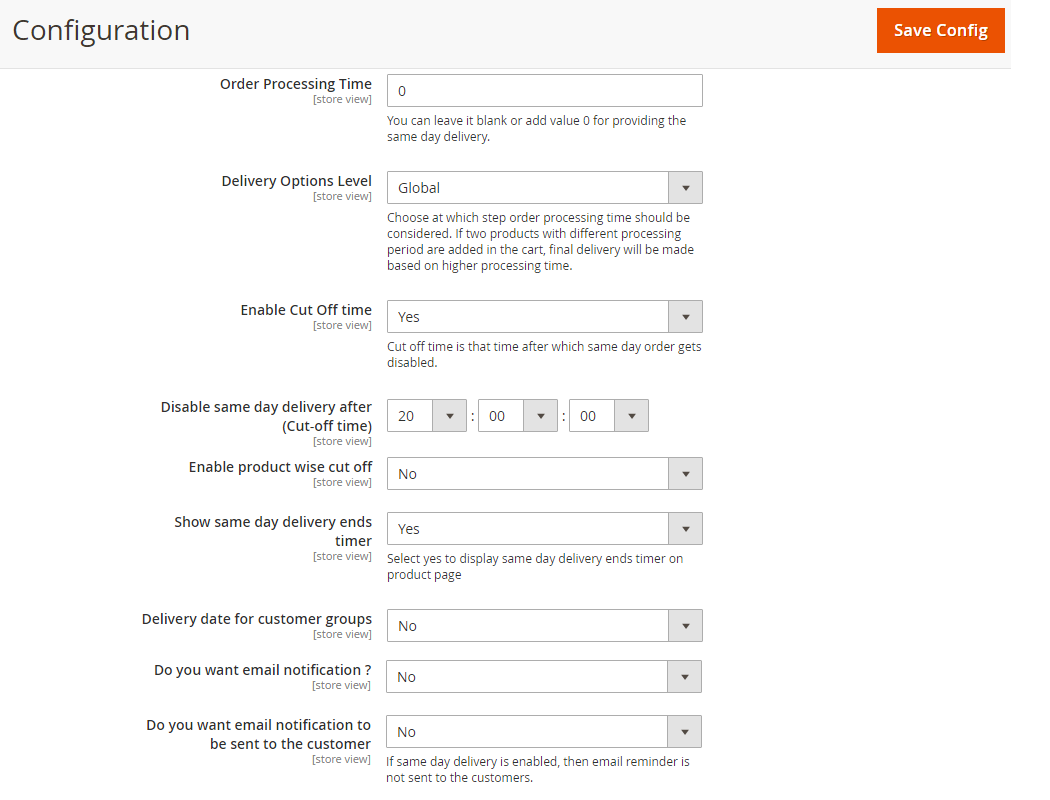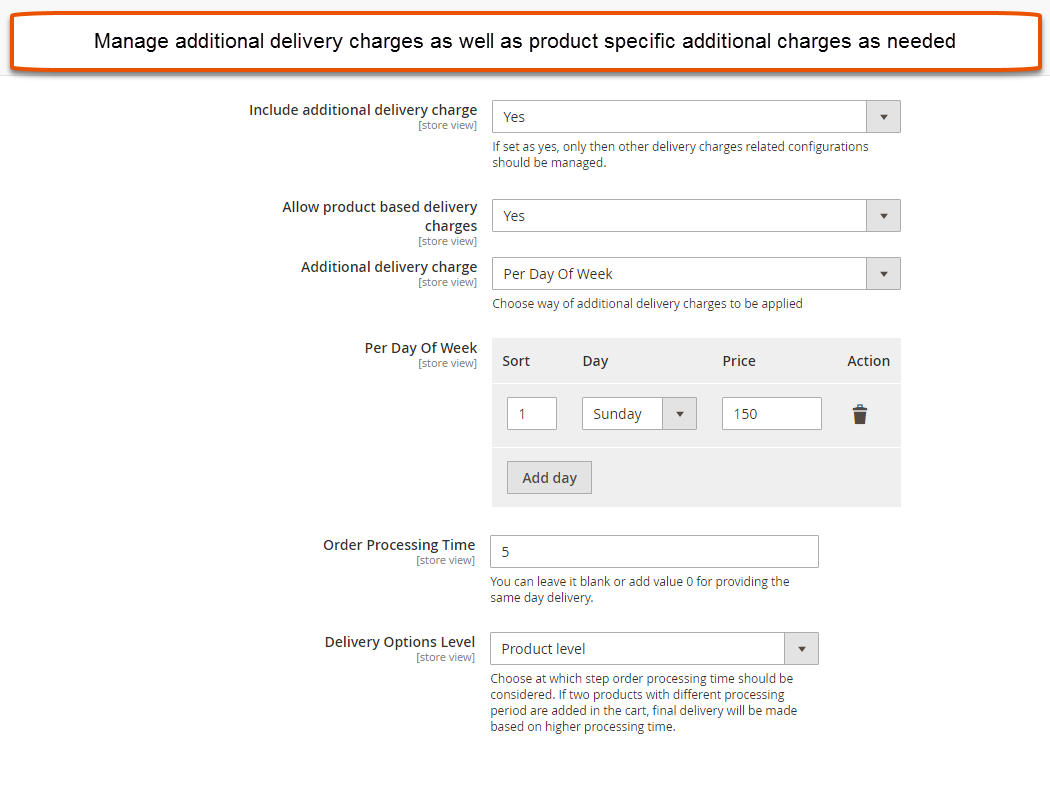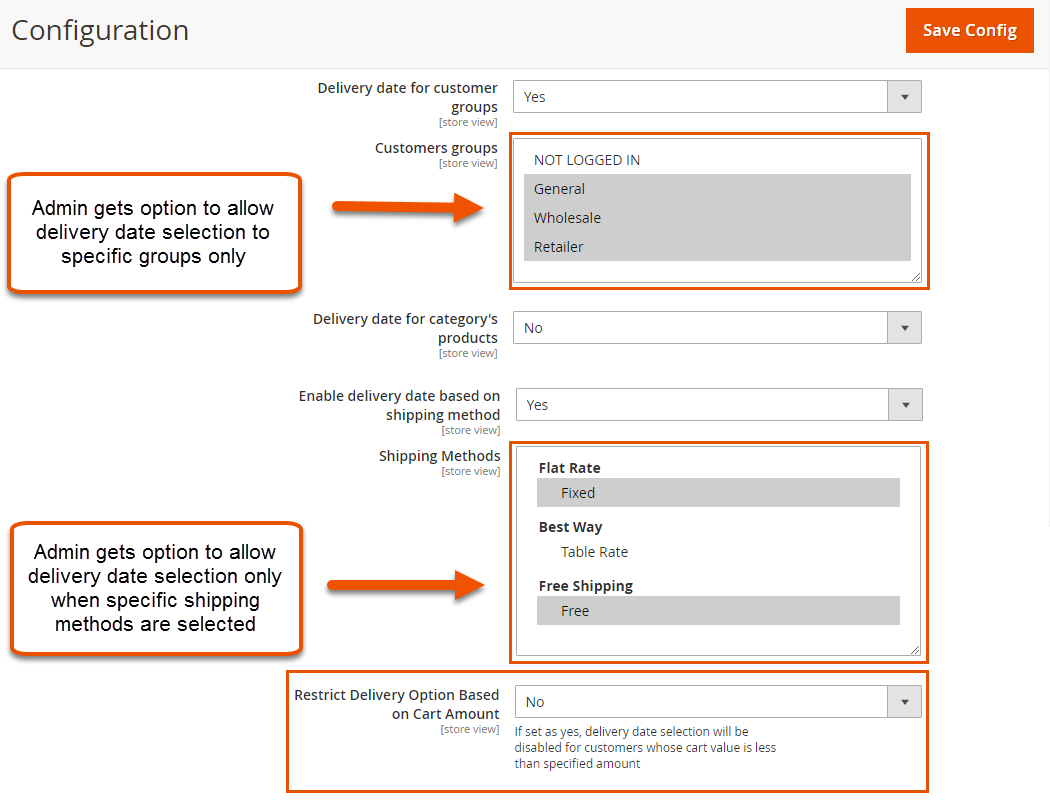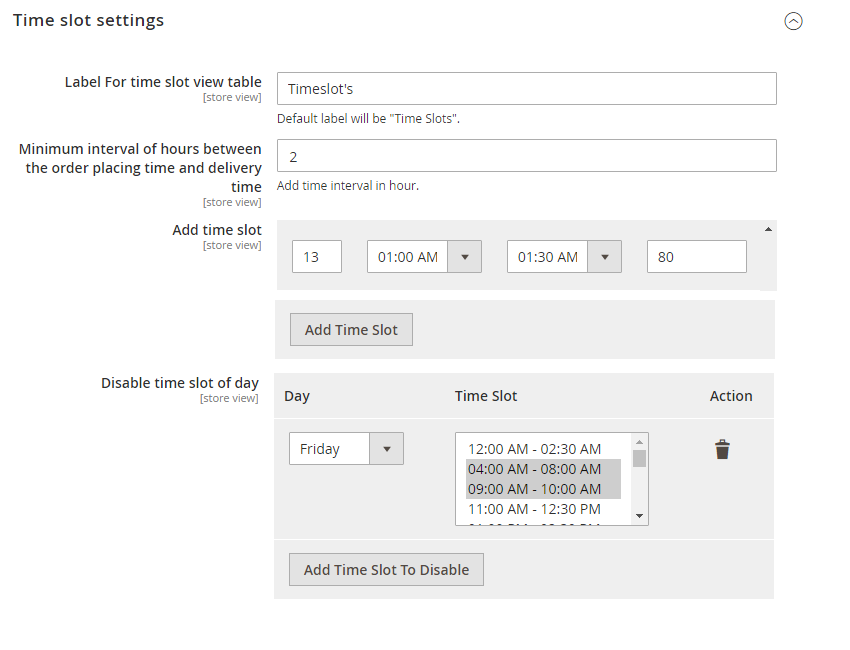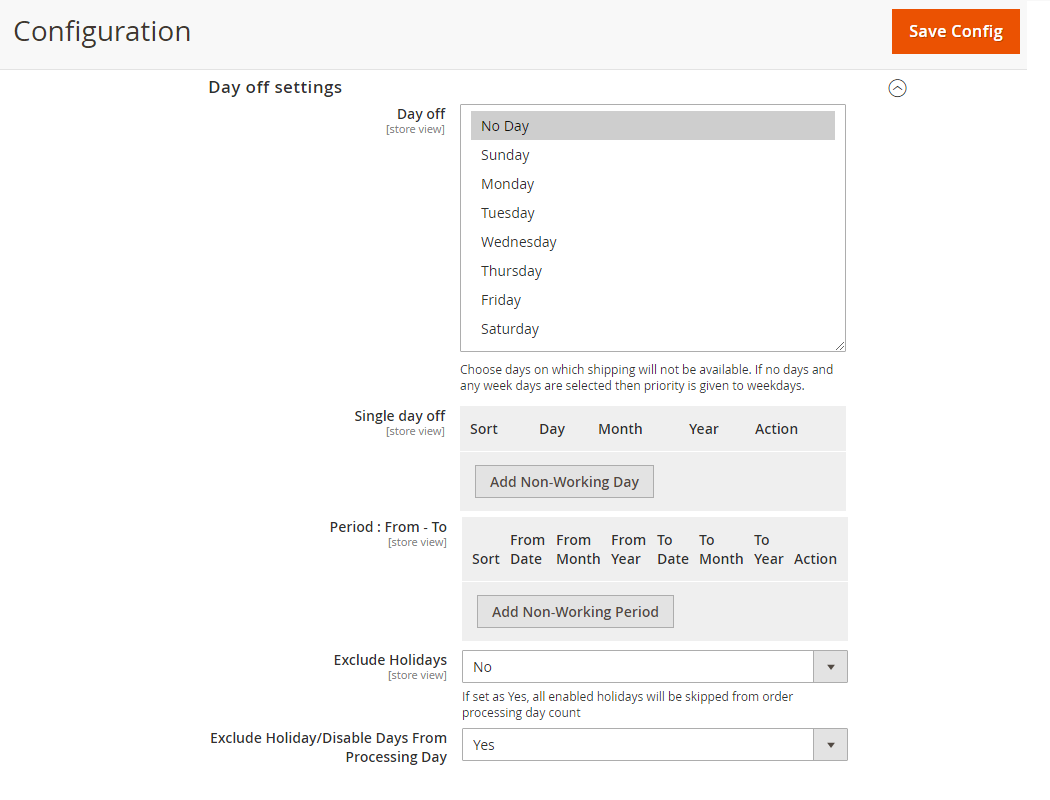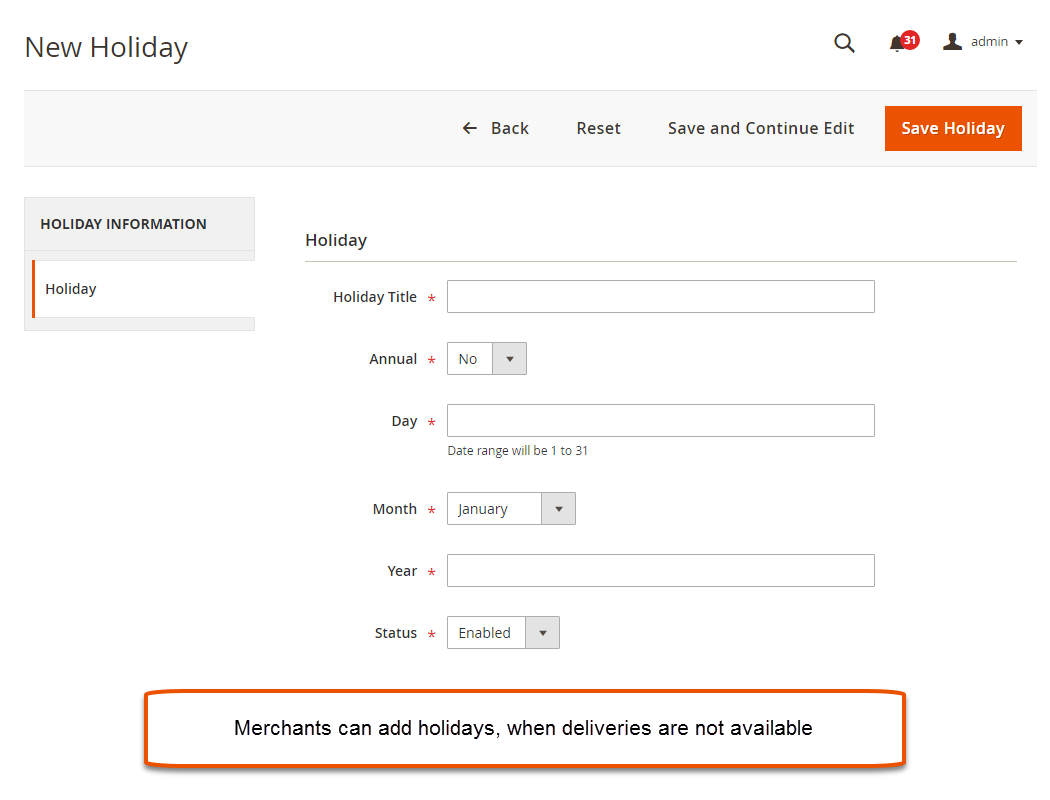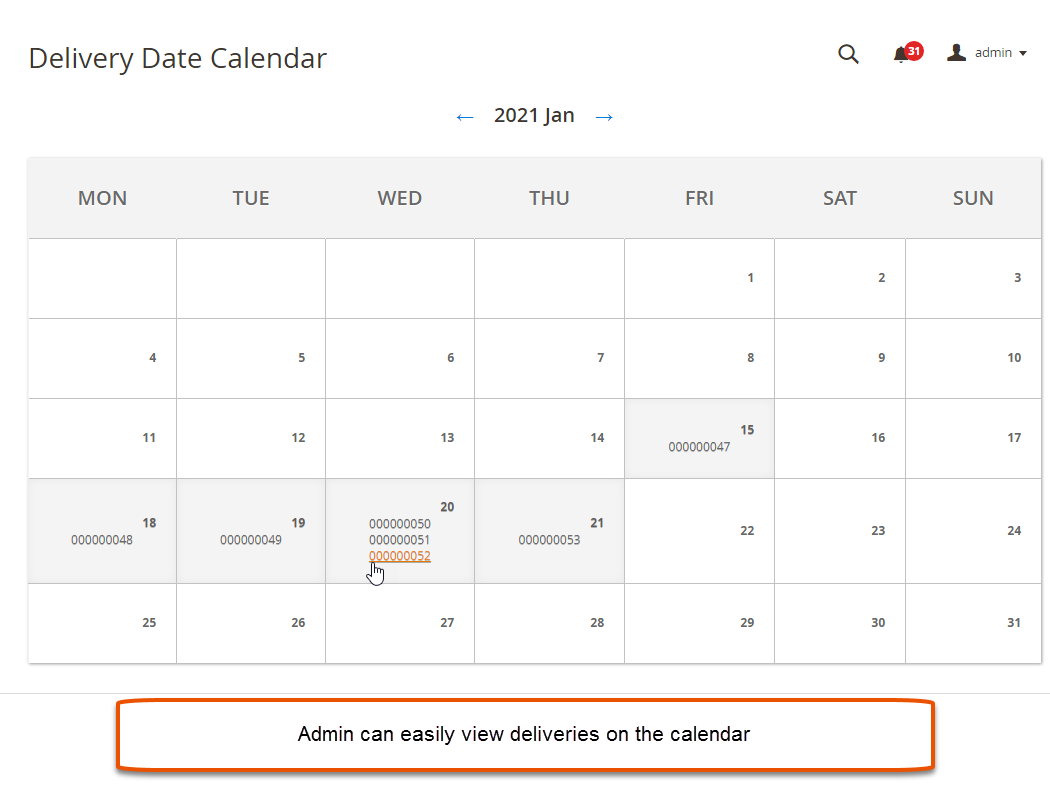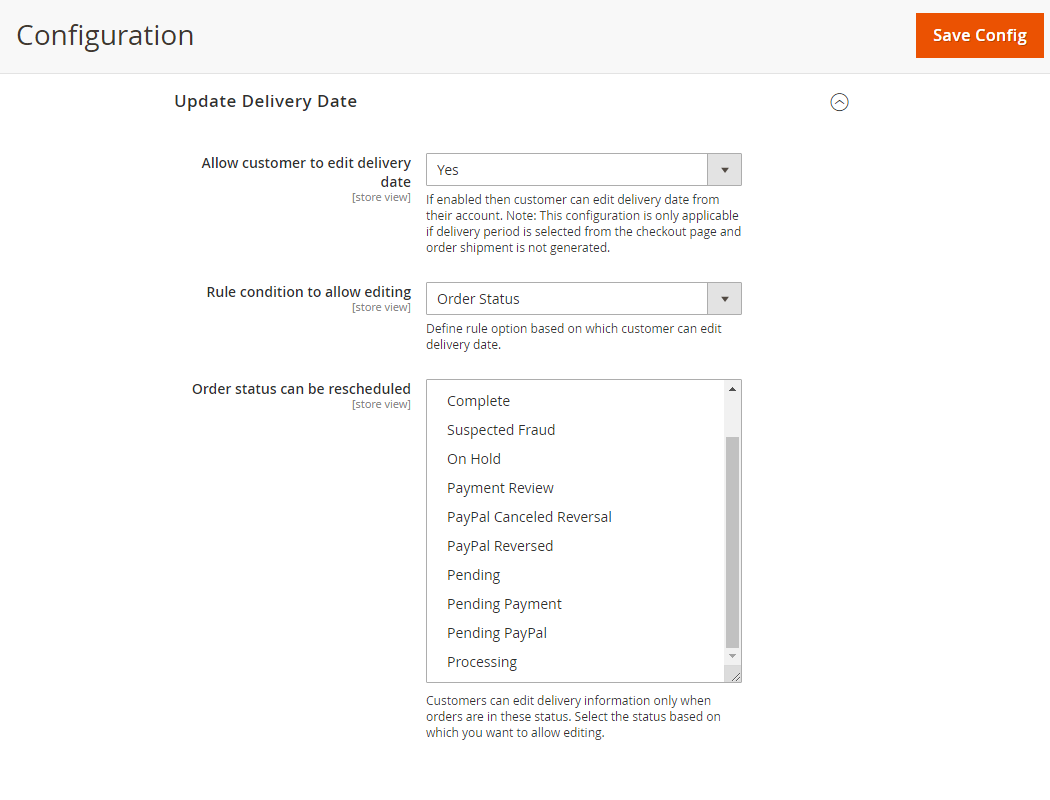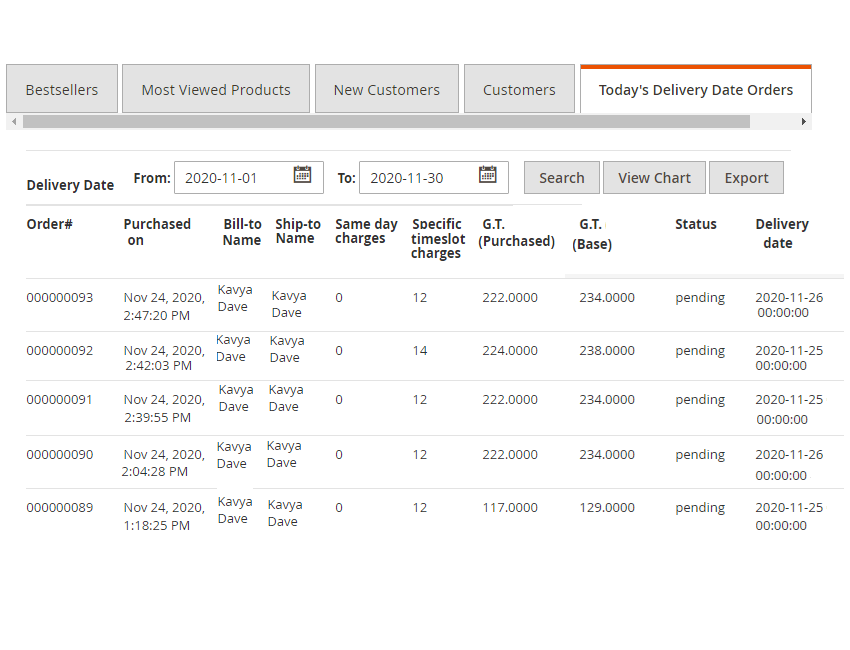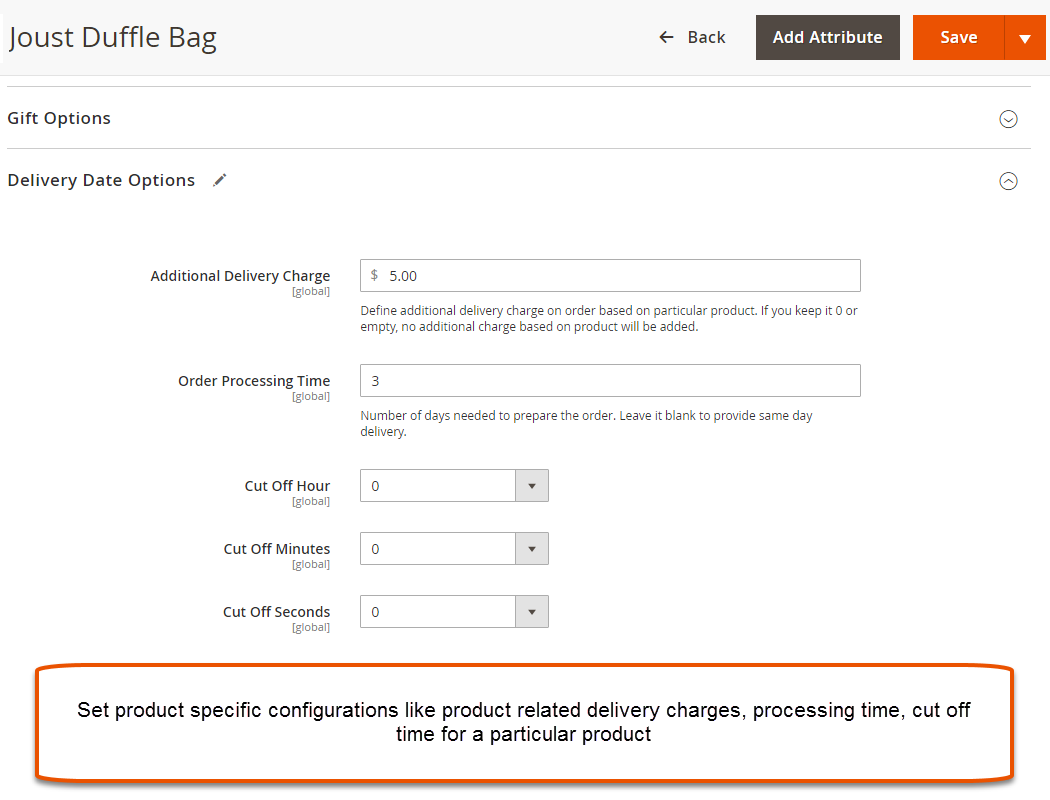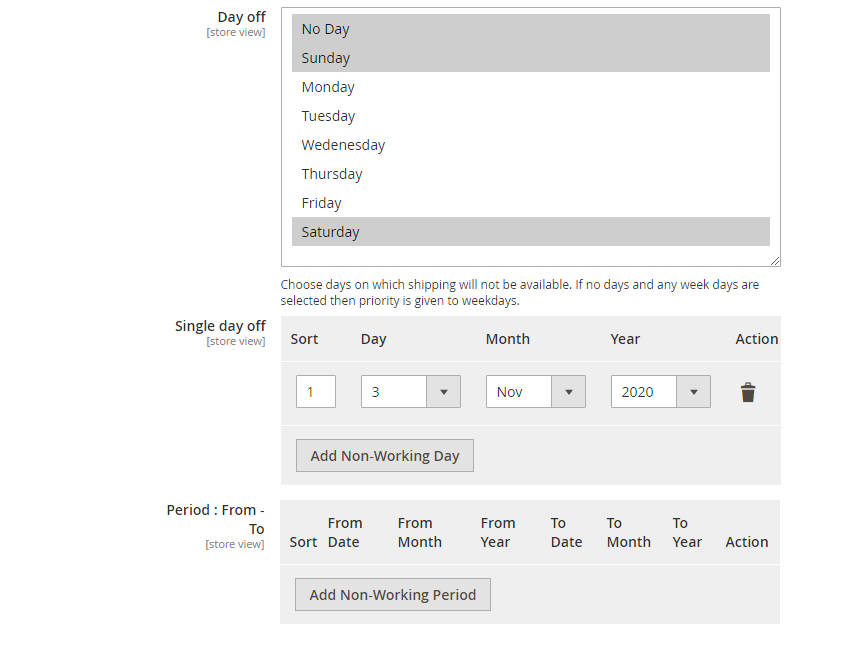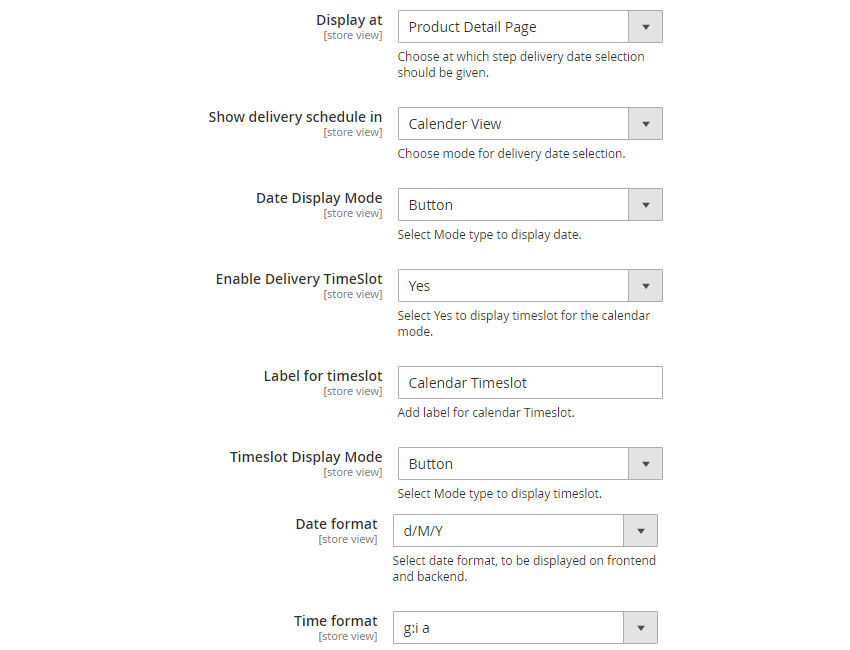Delivery Date Scheduler For Magento 2
Overview
- Date Selection on Product Page, Checkout, or Cart Page
- Set store-level or product-wise order processing time
- Count-Down Timer to Indicate Same-Day Delivery
- Support for multi-address delivery
- Restrict Delivery Option Based on Cart Amount
- Supports Rest API and GraphQL




Why Choose AppJetty Magento 2 Delivery Date Extension?
-
Today’s Ecommerce…
It is all about bringing the offline buying experience to online websites. How you display products, 3D previews, virtual reality, and so much more… The out-of-box solutions only work for some of the customers. But they do not give you the edge. Standard Magento delivery integration is one such challenge.
-
Custom Delivery Requirements…
Simply displaying the date of delivery increases the conversion rate by 8%. And, over 30% customers want the delivery on their choice of the date, if not the time, too. Same day delivery is a popular concept but giving the sense of control to your customers is the key to creating a better shopping experience.
-
AppJetty’s Magento 2 Delivery Date and Time Extension…
…is the key to achieving anything you aim for your Magento store’s delivery date customizations. Let the customer choose the date and/or time for the delivery or for when not to deliver. It gives you a range of options in the backend to manage delivery times, global and product-level delivery cutoffs, undeliverable times, intervals between the order, pre-selected default delivery date by admin, and more.
Better Customer Experience and Effective Order Management
-
For End Customer:
- Select delivery date and time
- Add option "Call me before delivery"
- Add comments
- Edit delivery date and time
- Reminder Emails
-
Must Have for:
- Gifts and Perishable items
- Seasonal Products with rush for delivery
- Promotional Offers where delivery date is the USP
- Be creative with other areas can you think of? 😜
-
For Store Owners:
- Configure date and time formats
- Configure delivery messages
- Selection of Customer Groups
- Selection of Shipping Methods
- View Deliveries on the Calendar 😎
-
More for Store Owners:
- Manage delivery dates and time slots
- Manage holidays and undeliverable dates
- Order processing time configurations
- Cost configurations for product and dates
- Restrict shipping partners by cart amount
Focus on Human Experience of Delivery Management
-
Customer feels in control; you actually are…
Letting your end customer put in delivery dates and time might seem like giving away control, but it is actually not. AppJetty Magento 2 Delivery Date scheduler provides backend configuration that dictates what the customer can choose.
Therefore, the customer only makes the choice from what your business can offer.
-
Advantage of scheduled deliveries
One of the major challenges in achieving a better customer satisfaction score is wrong delivery date expectations. Having your customer select the date and time, you are making the process extremely transparent with details as to when the delivery is possible. It is more likely to have your customers feel great about your service meeting plausible expectations than the other way around…
-
The undesirable dates…
COVID-19 is an extreme case of having days when deliveries won’t be possible. An unpredictable scenario, though. However, there are scenarios that are more predictable where deliveries are not possible. It could be a national holiday, a setting that is needed due to rush, or simply a weekend. It can be a tough time for Magento store owners to schedule a number of deliveries in a shorter period. Having the open selection available to the customer allows you to avoid common mistakes leading to dissatisfaction by setting up expectations. An easy way is to configure the backend with this extension and let the customer make the choice.
-
Increased Returning Customers
One of the common feedback post integration of our Magento 2 Delivery Date extension is increased return ratio of the customers and improved NPS scores.
Magento 2 Delivery Date and Time Extension to Bend to Your Will
-

Step 1: Set intervals between order and delivery dates
Every business runs with its own business logic. Based on your vendor-supplier model, you should be able to keep the minimum and/or the maximum time interval between two deliveries – without the human intervention.
Therefore, if you are certain to deliver the product in a day, set maximum as 2 days.
-

Step 2: Let Customers adjust delivery date
These two maximum dates set by you are not necessarily set within the customer’s convenience calendar. There could be absence at the given address or one of many other reasons. Based on the preset conditions by you in the backend, the customer can make adjustments to the date of delivery while placing the order and also afterwards; but before shipping of the order. Fascinating, isn’t it?
-
Why just the dates? Go micro with time slots…
This is much needed for gifts, cakes, and various other perishable products. Customers do not just want the delivery on the given date, but also during a particular time slot. And, some businesses also support exact time delivery, e.g. midnight delivery for birthdays.
With AppJetty’s Magento 2 Delivery Date and Time extension, you can offer all these options and also offer multiple time slots for the customer to select. Configure fixed holidays and non-working days in the backend for customers to view the deliverable days.
What is it that our extension cannot do? 🙄
Reasons to Choose Appjetty
-
Best Price in Industry
-
Free Lifetime Updates
-
30 Days Free Support
-
30 Days Money Back
-
Most Integrations for Magento Delivery Scheduling
-
Unparalleled Support Guaranteed
General FAQs
Yes, AppJetty provides a professional installation service. You can buy it when you order your Magento 2 Delivery Date extension.
If you want to configure extensions to cater to your business requirements, you can request a configuration service.
Note that the installation service we provide doesn’t include uninstallation. This means that you will need to uninstall the extension by yourself.
At present, it is compatible with below version of Magento:
Magento Community Editions: 2.1.* to 2.4.2.*
Magento Enterprise Editions: 2.2.* to 2.4.*
If you have installed our extension in the app/code folder you can remove that folder from the app/code location and flush the cache. In case you have use composer or from the marketplace you can remove from the command that kindly refer from here.
We do not provide a licence for the local setup but in case you want, you can create a virtual host for the local environment and pass the base URL to us for activation.
You need to verify the license key from the My Account section of the AppJetty account. And if you still face issues, verify your Base URL and License Key and you can also contact Live Chat Support for better assistance.
AppJetty doesn’t offer a free trial for the Magento 2 Delivery Date extension. However, we provide 30-day free support included within the purchase amount. In addition, you also get free lifetime updates for your extension. Our extension also comes with a 30-day-money-back guarantee. In case the extension doesn’t fit your requirements in any way, you can request for a refund with zero risks involved.
We’ll also be happy to help you out in case you need any customizations in the extension for your business.
Technical FAQs
When you make the purchase, we provide a license key for two domains: one live and one for development/testing URL (sandbox). If you wish to use our Magento 2 delivery schedule extension on additional domains than these, you would require to purchase an extra license key(s).
You can review the license key cost in the side-bar displaying the price. Under the drop-down labelled as "I have one Magento Installation with" section, you will be able to find the cost for a multi-domain license key for a number of combinations. If you require additional information, you can choose to initiate live chat and one of our support specialists will help you out.
If you wish to disable delivery dates of today and tomorrow on all selections automatically, you will need to set the value as "2" in our configuration of "Minimum interval of days between the order and delivery date".
You would need to install AppJetty's Magento 2 delivery time and date extension on your custom theme. And, not on the default theme. Also, there is a possibility of field entry missing at database level due to improper configuration.
If you require us to install this on your behalf, we would kindly request you to purchase our installation service using the side-bar showing the price. We will make things right for you.
You can refer to our user guide for assistance on configuration.
Yes, indeed. We would not miss such an important feature to run promotions and induce impulse purchases.
Of course you can.
As per the standard working of this extension, this should not be the case and you should be able to see the delivery date scheduler on the product detail page. We need you to check one of these two things before any elaborate troubleshooting:
1. The extension is installed as per the standard procedure mentioned in the User Manual you received, along with your purchase.
2. If you have custom theme installed need to rewrite the code in the file as below: app/code/Biztech/DeliveryDate/view/frontend/templates/catalog/product/view/addtocart.phtml
3. Contact AppJetty support and we will help you resolve this issue, do not worry at all.
In order to enable this extension only for a specific product category, you need to follow this process: Simply select the product category from the backend using the backend configurations. A word of caution - this setting will only work if you’ve selected the Product detail page to display the delivery date scheduler. It won’t work if you’ve selected the Checkout page to display the delivery date.
To translate any text in our extension to a particular language, you need to add that text and its translated text in that language's locale CSV.
If You need to edit text for French language, then follow the below path for French language.
app/code/Biztech/Deliverydate/i18n/fr_FR.csv
Our Delivery Date extension package comes with extension files, installation and setup guides, and a license agreement in it. There are import files also included with it.
You can install our extension to display the estimated delivery date for Magento 2 to your customers in two ways.
If you have a new Magento 2 store, check out your Starter Pack having default plugins.
Caution: Before you install any third-party extension on Magento, ensure that you back up the root folder of your Magento site as well as the database to avoid any accidental losses.
METHOD 1. VIA COMPOSER (RECOMMENDED)
You can use a composer to install, update, or remove Magento 2 Delivery Date extension freely. Please refer to our guide to learn how you can install modules via Composer.
METHOD 2. VIA FILE UPLOADING
Prepare Magento admin panel and SSH access details first.
After that, follow the steps below.
i. Open the .zip file you downloaded.
ii. Connect to that server where you have your website source folder located using FTP/SFTP.
iii. Navigate to Upload>app. Upload the files in the app folder to the root app folder of your Magento site using the “Merge” upload. FTP/SFTP client will add only new files if you use “Merge” upload mode.
iv. Connect to your Magento directory using SSH.
v. Run the commands
php bin/magento setup:upgrade - for installation of the extension;
php bin/magento setup:di:compile - for compilation of the code;
php bin/magento setup:static-content:deploy - for deployment of static view files.
In case you use the default or developer mode, you can skip the last 2 commands.
If you still have doubts, you can get in touch with us.
Points to Note
- Delivery Date Scheduler will be displayed only on the shipping method step of Checkout Page
- Module is developed using Magento's default theme
- Edit delivery date feature works only when date is selected from the checkout page.
- Community Editions: 2.1.* to 2.4.2*
- Adobe Commerce Editions: 2.2.* to 2.4.7
Change Log
Enhancements
- Compatible with Magento Community Edition 2.4.7-beta1 and php 8.2
Enhancements
- Compatible with Magento Community Edition 2.4.6 and php 8.2
Enhancements
- Compatible with Magento Community Edition 2.4.5 and php 8.1
Enhancements
- Support date selection on multi shipping
- Minor bug fix
Enhancements
- Minor Bug Fix
Enhancements
- Display same day delivery ends timer on product page
- Added delivery date selection at cart page
- Manage product wise cutoff
- Exclude Holiday/Disable Days from processing period
- Auto delivery date selection based on configuration
Enhancements
- Display Delivery date based on shipping method
- Fixed holidays and blackout dates
- Include additional delivery pricing per day of the week
- Specify delivery conditions on product level for order processing time and additional charge
- Show delivery dates in admin side calendar view -Restrict Delivery Option based on specified cart amount
Enhancements
- Compatible with In-Store Pickup Delivery (2.4.0)
- Minor UI changes
- Customer can select timeslot along with date if enabled by admin.
- Send reminder to customer for the delivery details based on configuration.
- Customer can edit/update delivery date from my account
- Admin can edit/update delivery date from backend order page.
Enhancements
- Minor bug fixes and small enhancements.
- Added support to define the maximum number of quota for the future days also.
- Added GraphQL and Rest API support.
Enhancements
- Minor bug fixes and small enhancements.
Enhancements
- Added Product level delivery date selection.
- Provide delivery date selection for customer groups
- Added Same day delivery charges.
- Added Cut-off time.
- Provide call me before delivery option
- Added provision for Quota per day
- Provide an option to define the maximum number of deliverable days
- Added provision to control to Display estimated delivery date
Enhancements
- Added Magento 2.3 Support
- Added new validation for the time slots and layout changes
- Minor Bug fixes
- Magento 2 Delivery Date Scheduler has been Released.
Customization
Want a feature that’s not listed on our product page? Or any specific customization tailored to your order fulfillment flow to increase the functionality of Delivery Date Scheduler? Then fill the form given below for free consultation and we can take from there! Who knows, maybe you’ll get a technology partner altogether 😊