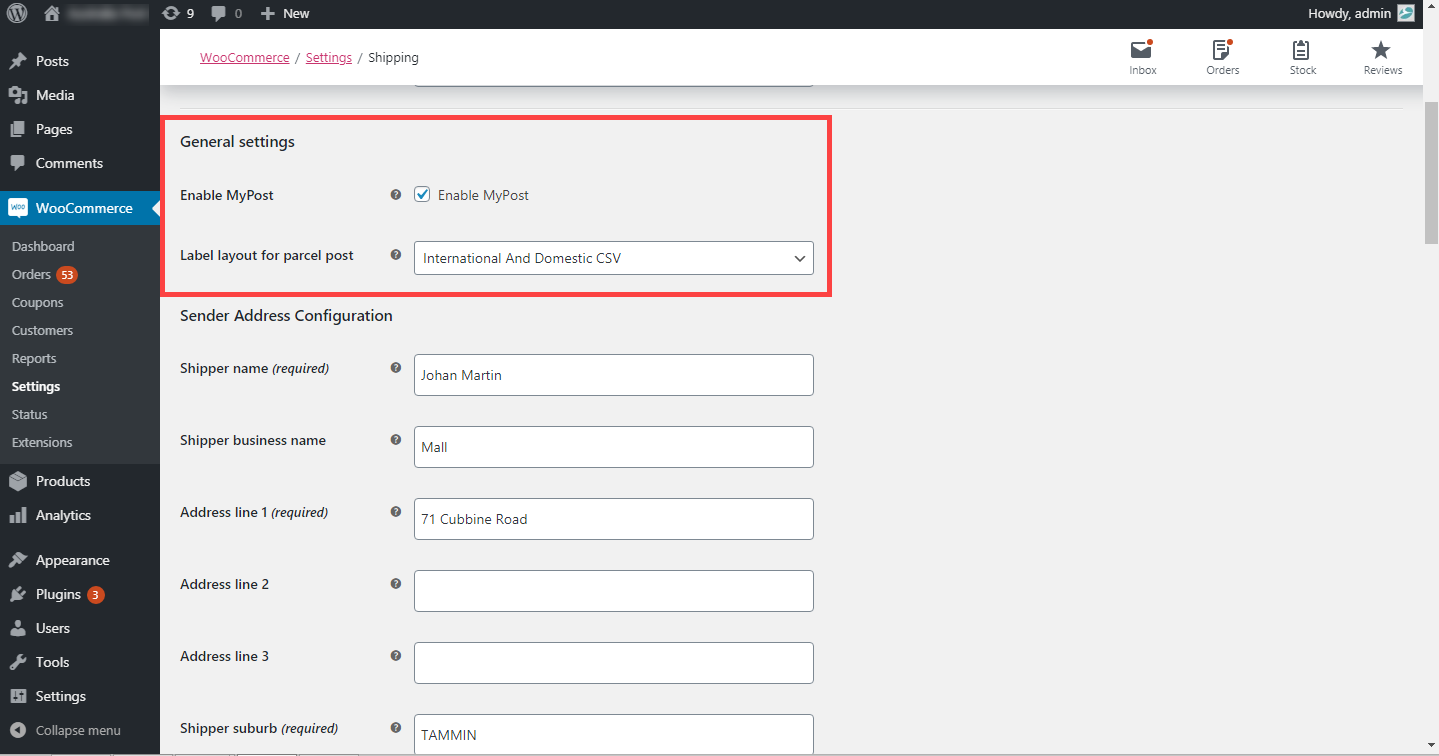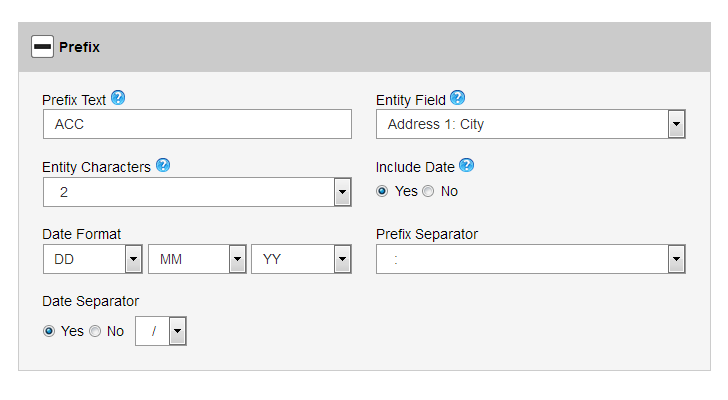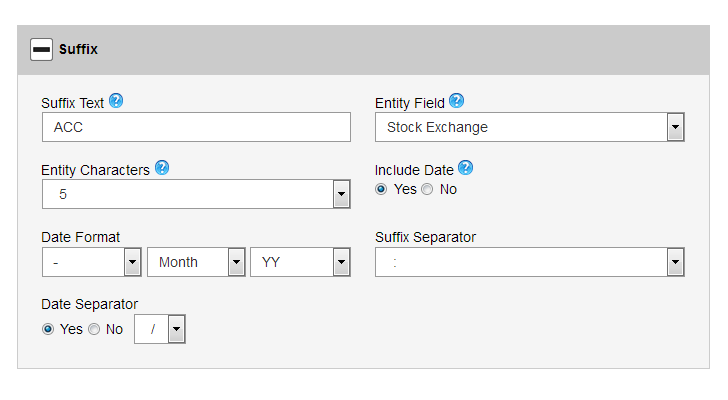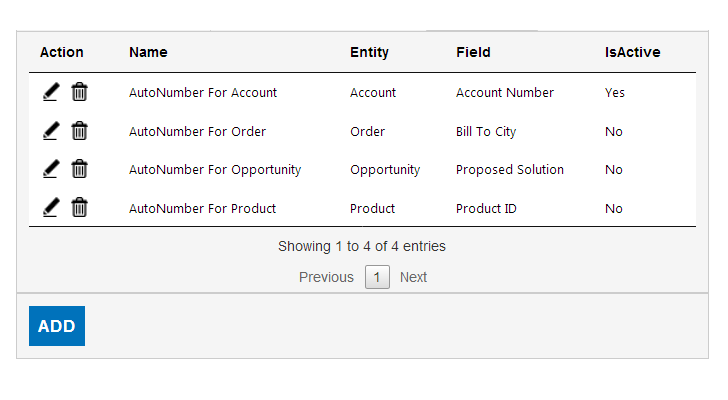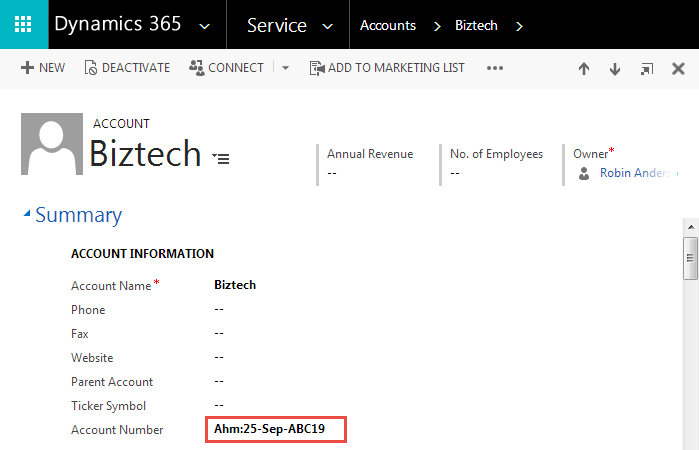Custom Auto Numbering For Dynamics 365
Custom Auto Numbering for Dynamics CRM is an ideal tool that solves major challenges of managing auto numbering systems. It helps you with automatic unique reference IDs for all the entities in the CRM system.
Overview
- Generate Auto Numbers
- Control Records
- Support Entities
- Set Prefix/Suffix Length
- Activate/Deactivate Auto Numbering
Microsoft Dynamics CRM Custom Auto Numbering Plugin
Custom Auto Numbering for Dynamic CRM is a plugin created by developers of AppJetty to help CRM users address the functional gap of records by automatically generating unique reference IDs for all entities across the CRM System. Using Microsoft Dynamics CRM auto numbering plugin, you can add number control to your CRM Entities.
And the best part? The format of the reference ID can be customized to suit your business requirements. If you are looking for a simple and code free auto numbering for Microsoft Dynamics CRM, you’ve come to the right place!
Why Should You Use the MS CRM Autonumber Plugin?
Applicable to Multiple Entities
Using our MS CRM ID Generator, you can create unique and custom entities for an array of entities across the system including case, quotes, accounts, projects, orders etc. Also, you can change the defined prefix and suffixes for all entities.
Easy to Configure and Setup
Microsoft Dynamics 365 auto numbering plugin is extremely easy to configure and set up. All you need to do is read the instructions given in the user manual, follow the steps and configure it using your license key.
Customized to Your Needs
MS CRM autonumber plugin has been created to suit any business requirements. So no matter what your business you’re into, the format of auto numbering can be tailored according to your needs.
Product Features
Add Auto-Numbers
Dynamics CRM auto number plugin enables you to add legible numbers by generating auto-number to your CRM records.
Maintain Records
With Microsoft Dynamics 365 Auto Numbering, you can easily define and control your record’s starting position for each entity.
Entity Management
Custom Auto Numbering plug-in supports all entities along with custom entities. You can activate or deactivate auto numbering for all entities across your CRM system. Dynamics CRM Autonumber Plugin also allows you to define your preferred prefix and suffix length.
Custom Auto-Numbering
If your organization has standard numbering formats, you can set a custom auto number with prefixes and number format to match your organization's needs.
General FAQs
The plugin is compatible with Microsoft Dynamics CRM Online (V9.0 and Above)and Powerapps
Definitely. You can share your customization request at support@appjetty.com.
Yes, we do. You can view the demo by clicking on
"Free Trial"
Yes. You can refer to our refund policy by clicking on the following URL refund policy.
AppJetty provides 1 primary domain and 1 sandbox domain with a single licence. The sandbox domain will be deactivated at the end of the 15 days trial. In order to get this validity extended, kindly contact AppJetty support.
Technical FAQs
Yes, it works with custom field as well as custom entity.
Yes, fields with string datatype can be set as auto numbering fields.
Yes. Length of the field should be long enough to hold the values configured in auto numbering configurations. Ideally, the length should be kept to minimum 100.
Points to Note
- If the length of the auto generated field exceeds the maximum character limit of the chosen entity field, you need to increase the character limit for that field.
- If the length of the auto generated field exceeds the maximum character limit of the chosen entity field, you need to increase the character limit for that field.
Change Log
Enhancements
- Upgrade code standard as per Microsoft guidelines
- Minor Bug Fixes
Enhancements
- Performance Improvements & Bug Fixes
Enhancements
- Independent Prefix and Suffix configurations.
- Customize entity date with Prefix and Suffix
- Auto increment by a fixed interval
- Add preferred Prefix or Suffix static value
- Minor Bug Fixes
Enhancements
- Updated UI
- Previous Release Bug Fixes
- Custom Auto Numbering is Released.